Abha Card Download - Online Abha Card
Discover the comprehensive guide to ABHA Card download and registration online. Learn about the significance of ABHA Card in India's digital healthcare ecosystem, its benefits, registration process, and how to download the ABHA Card digitally. Explore the future prospects and understand the difference between Ayushman Card and ABHA Card.
| Table of Contents | |||||
| Abha Card Registration | Abha Card Login | ||||
| Abha Card Download | Recover Abha Number | ||||
Introduction to ABHA Card:
In the realm of healthcare, digitalization has become increasingly pivotal, facilitating easier access to medical records and enhancing patient care. The Ayushman Bharat Health Account (ABHA) card, colloquially known as the ABHA Card, stands as a testament to India's commitment towards leveraging technology to improve healthcare delivery. This article aims to provide a detailed understanding of the ABHA Card download and registration process, alongside elucidating its myriad benefits and distinguishing features.
Benefits of ABHA Card:
- Unified Access to Health Information: Cardholders can access their comprehensive health records with a single click, ensuring seamless management of medical information.
- Medical Record Sharing: The ABHA Card facilitates the sharing of medical records with hospitals, clinics, and healthcare professionals, enabling informed medical decision-making.
- Healthcare Professional Registry (HPR): Cardholders gain access to the HPR, a registry containing details of registered doctors across India, facilitating informed choices regarding healthcare providers.
- Health Facility Registry (HFR): The HFR offers a comprehensive list of medical centers across India, empowering individuals to make informed decisions regarding healthcare facilities.
- Accessibility to Alternative Medical Practices: Beyond allopathic medicine, the ABHA Card enables access to alternative medical methods, ensuring holistic healthcare options for individuals.
ABHA Card Registration Using Aadhar Number
The ABHA Card Registration process is very simple, we have explained it step by step below, in such a case, if you want to make an ABHA Card, then follow the following steps carefully:
- Begin by visiting the official website at abha.abdm.gov.in.
- Upon arrival, the homepage of the Abha Card Portal will greet you.
- Locate and click on the "Create ABHA Number" option displayed on the homepage.
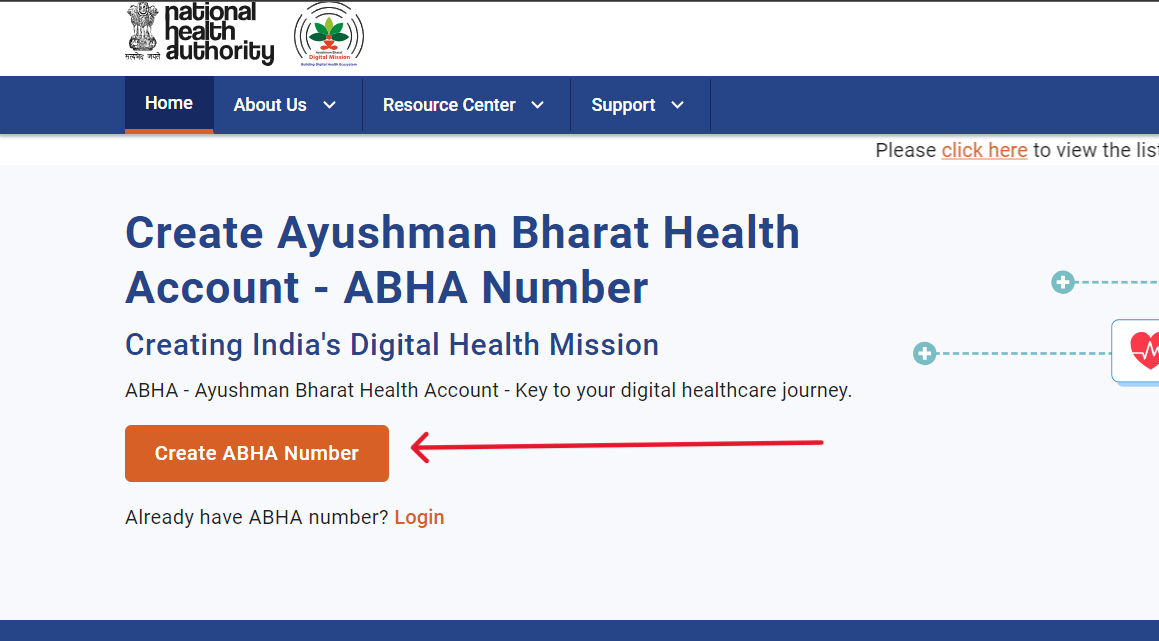
- A new page will emerge, prompting you to select either your Aadhar Card or Driving License as the primary identification document for your ABHA Card application.
- Choose one of the aforementioned documents.
- Opt for the Aadhar Card option if preferred.
- Subsequently, you'll be directed to a page where you must enter your Aadhaar number. Proceed by clicking the "Next" button to undergo Aadhaar Authentication, which can also be completed using the OTP received on your Aadhaar registered mobile number.
- If desired, verify your identity further by inputting your email ID.
- Click on the "Next" button to proceed to the final step.
- Here, you can create your ABHA ID. Utilize the provided suggestions if needed.
- Conclude the process by selecting the "Create ABHA" option.
- Upon successful completion of the above steps, your ABHA Number will be generated.
- After completing the registration process, you have the option to download or print your ABHA Card. Simply click on the "Download ABHA Card" or "Print ABHA Card" button to proceed.
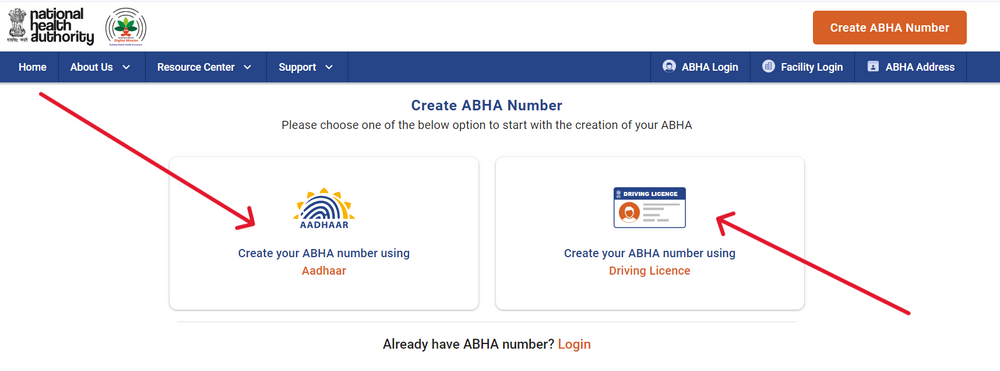
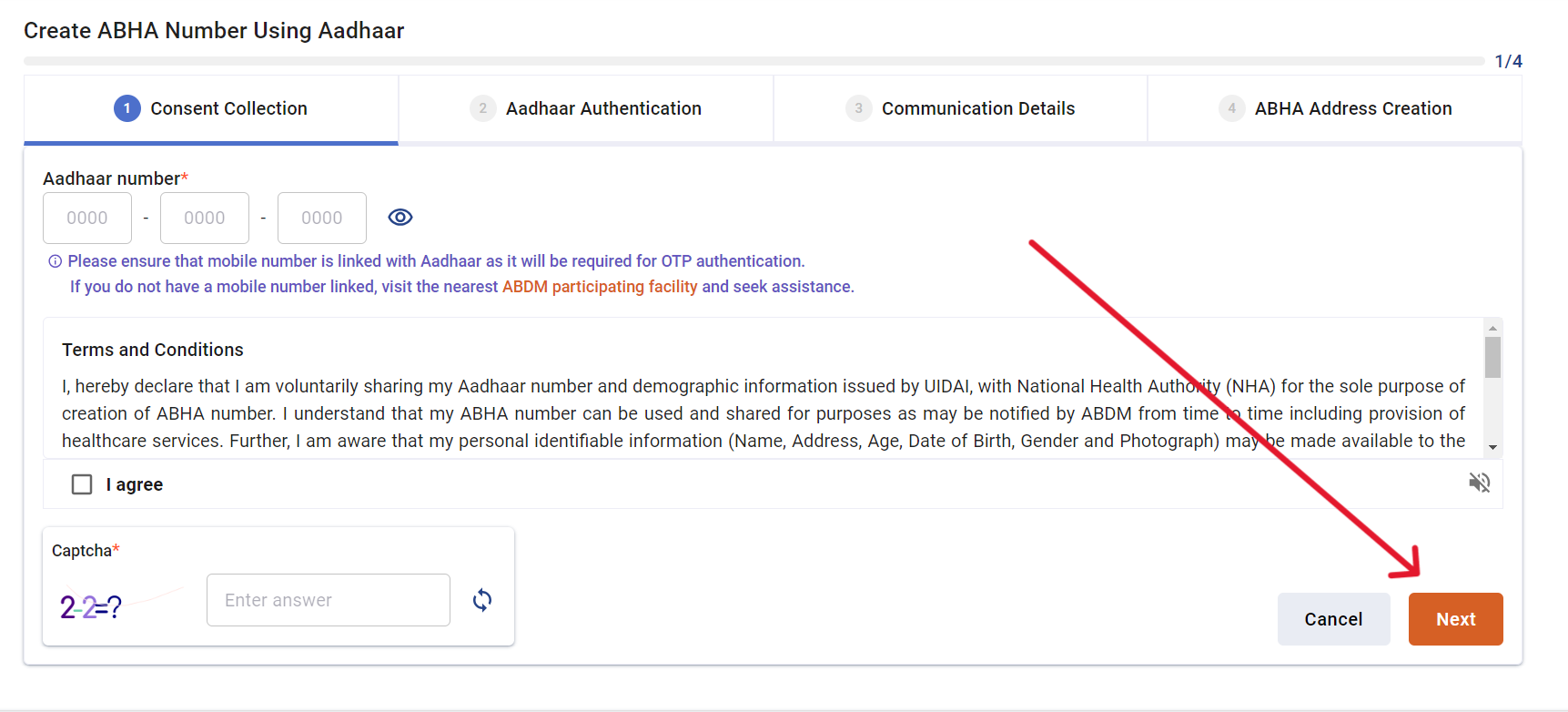
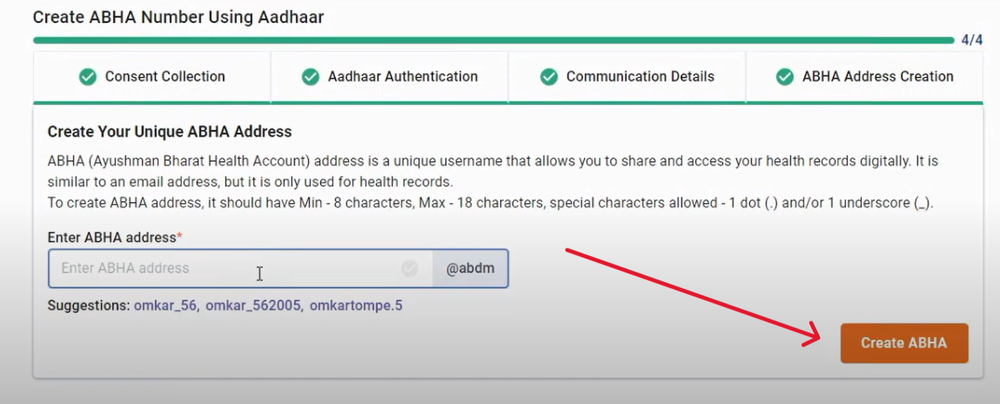
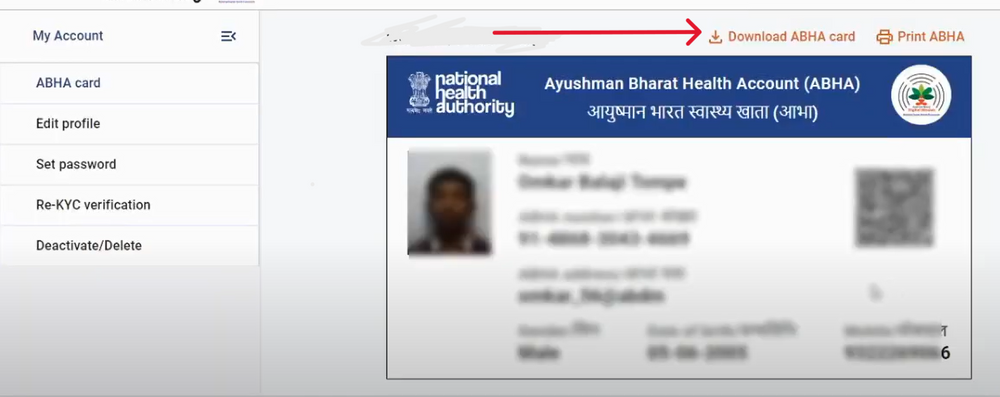
Abha Card Login Process
The Abha Card login process begins by accessing the designated link: Abha Card login. Upon arrival, users are presented with two options: either to proceed using their "Mobile Number" or their "Abha Number". Once the preferred option is selected and the respective number is entered, users must then complete the captcha verification and proceed by clicking the "Next" button located at the bottom right corner of the screen. Subsequently, users will receive a six-digit OTP (One-Time Password) on their registered mobile number if the "Mobile Number" option was chosen. Alternatively, if the "Abha Number" option was selected, the OTP will be sent to the linked mobile number associated with the Abha account. It's essential to input the OTP promptly, as it is valid for only 10 minutes. After successfully verifying the OTP, users will be directed to their ABHA ID page. From here, users have the option to either download or print their ABHA Card by simply clicking on the respective buttons provided.
- Access the Link: Begin by navigating to the designated link: Abha Card Login.
- Select Login Method: Choose between logging in using your "Mobile Number" or "Abha Number".
- Enter Details: Enter your chosen number and complete the captcha verification.
- Get OTP: Upon submission, you'll receive a six-digit OTP on your registered mobile number or linked Abha account.
- Input OTP: Enter the received OTP within the given time frame (10 minutes) and proceed.
- View ABHA ID: After successful verification, your ABHA ID will be displayed.
- Download or Print: Utilize the options to download or print your ABHA Card as needed. Simply click on the respective buttons provided.
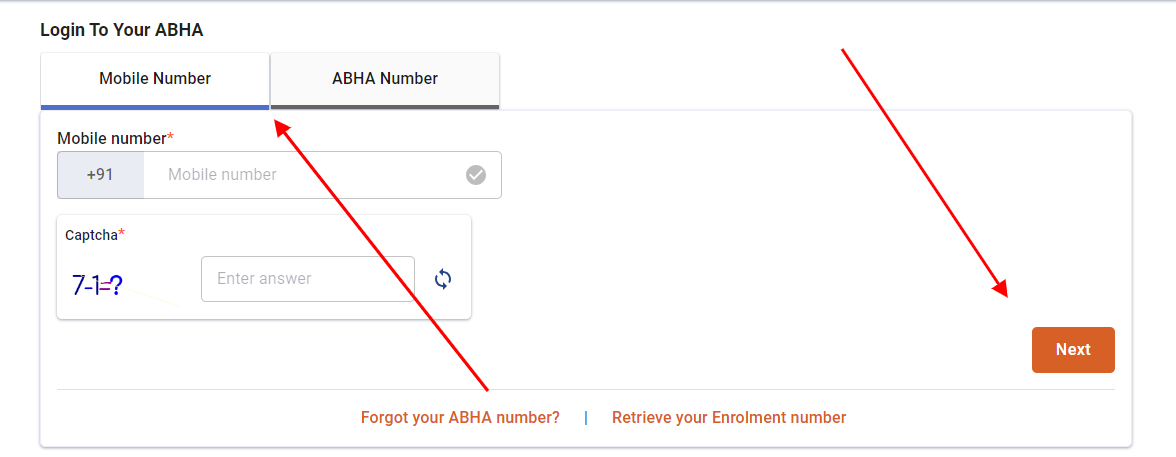
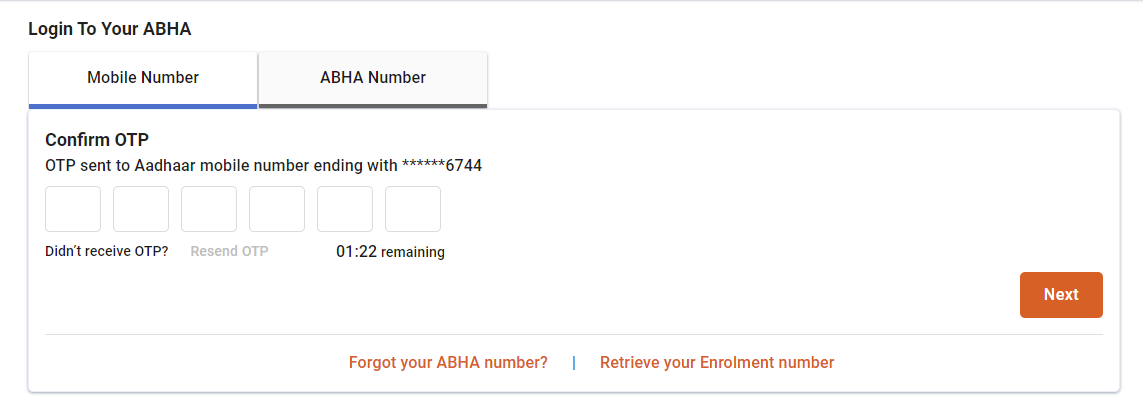
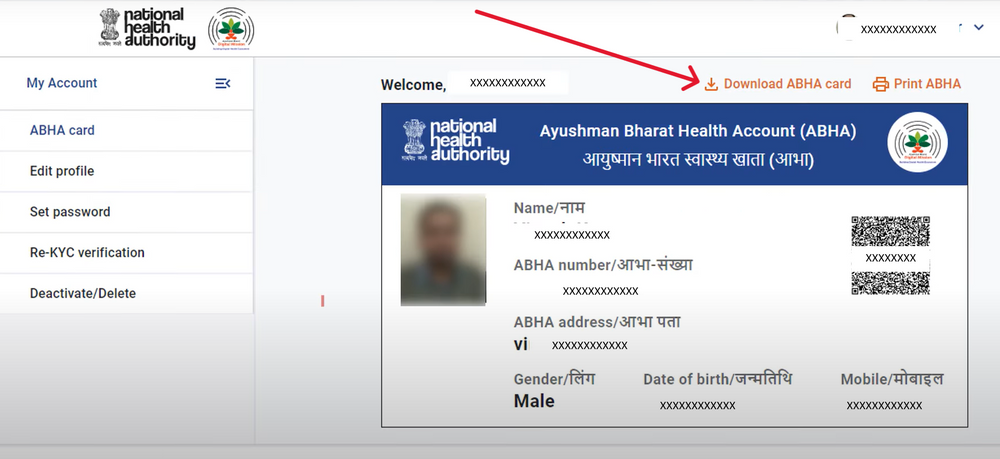
ABHA Card Download Process
If you have already applied for ABHA Card and your application has been accepted, and you already have ABHA Number, then you can login and download your ABHA Card. This process is very easy. Follow the steps below:
- Firstly, visit the official website at abha.abdm.gov.in.
- Click on the Login option available on the homepage.
- Enter your Abha number or your registered Mobile Number.
- Retrieve the OTP sent to your registered mobile number and enter it.
- Click on the Next option to proceed.
- On the new page, select your Abha ID and click on View Profile.
- Your ABHA ID will be displayed. you have the option to download or print your ABHA Card. Simply click on the "Download ABHA Card" or "Print ABHA Card" button to proceed.
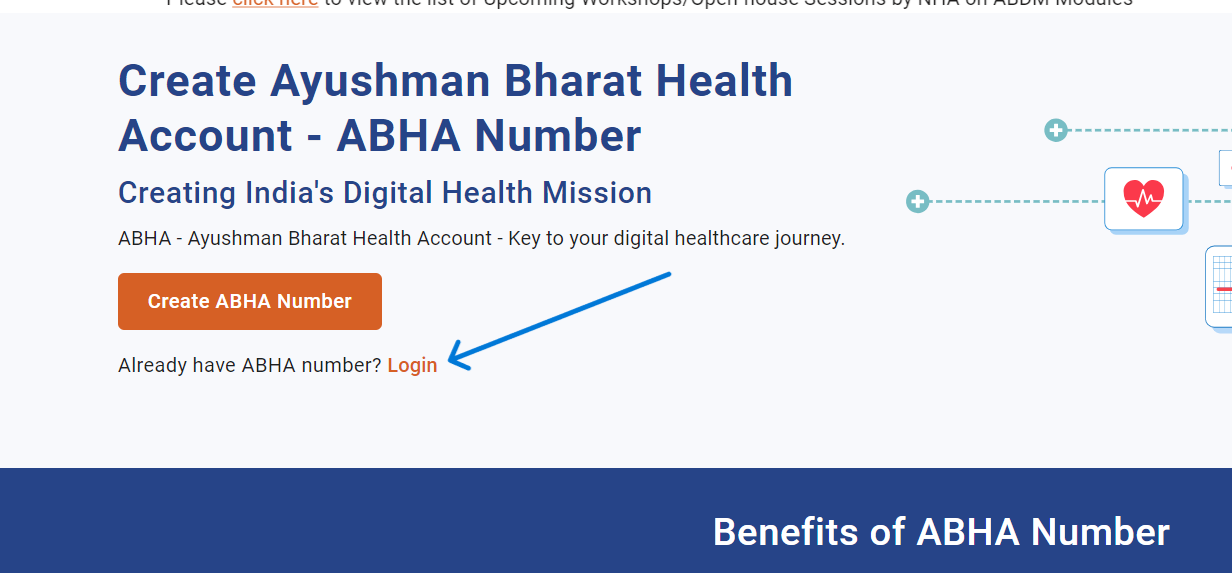
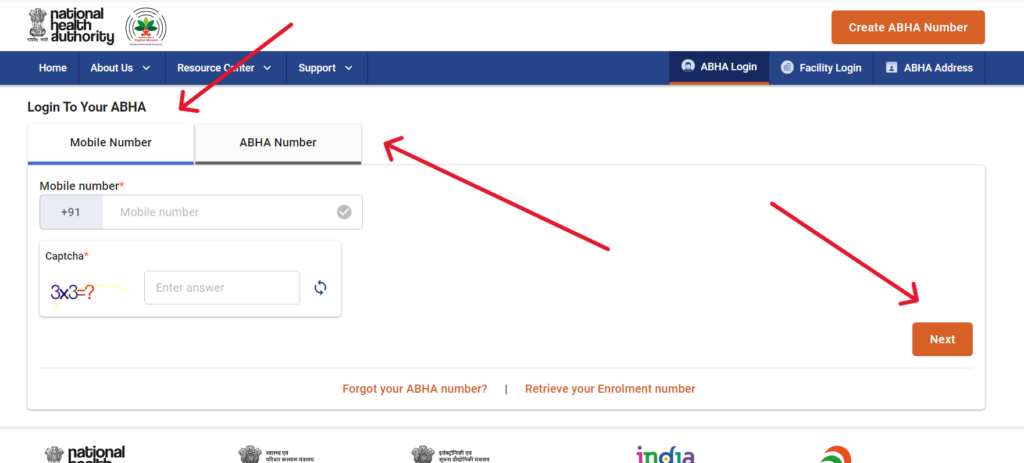
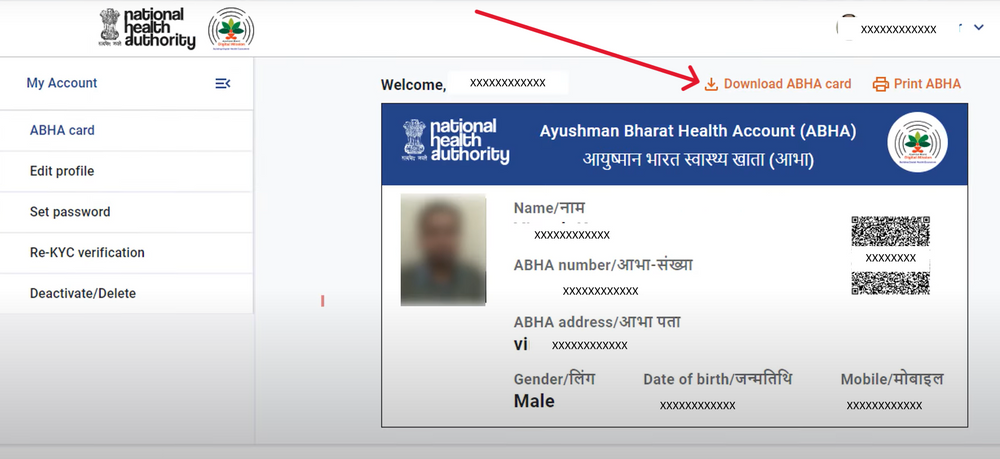
Forgot Your Abha Number
If you've forgotten your ABHA Number, don't worry. We're here to provide you with detailed information on how to recover it.
Procedure:
- Visit the Recovery Link: Begin by visiting the recovery link: Recover ABHA Number.
- Choose Recovery Method: On the recovery page, you'll have the option to recover your ABHA Number using either your Aadhaar number or registered mobile number.
- Fill Out Basic Details: Regardless of the recovery method you choose, you'll need to fill out some basic details. This may include personal information such as Aadhaar number or registered mobile number.
- Access to Linked Mobile: Make sure you have access to the mobile number linked to your ABHA account. You'll receive a verification code or link on this mobile number to proceed with the recovery process.
- Follow Instructions: Follow the on-screen instructions carefully to complete the recovery process. This involve entering the verification code sent to your mobile number.
- Retrieve ABHA Number: Once you've completed the necessary steps and verified your identity, your ABHA Number will be displayed or sent to you via SMS, depending on the recovery method chosen.
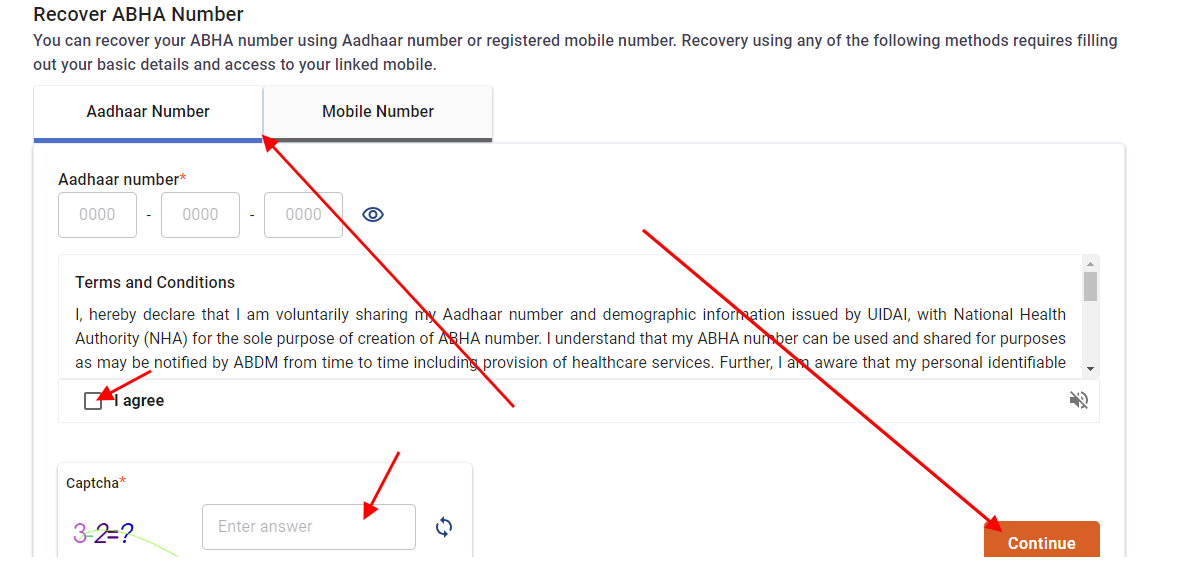
By following these steps, you can easily recover your ABHA Number and regain access to your ABHA account. If you encounter any issues during the recovery process, you can reach out to ABHA support for assistance.
Future of ABHA Card:
- Expansion of Services: The ABHA Card is expected to evolve further, incorporating advanced features and services to enhance the overall healthcare experience.
- Integration with Healthcare Systems: Efforts are being made to integrate ABHA Cards with existing healthcare systems, fostering seamless interoperability and data exchange.
- Awareness and Adoption: Continued efforts towards awareness and adoption of ABHA Cards are crucial for maximizing their potential impact on the healthcare sector.
Difference Between Ayushman Card and ABHA Card:
While the Ayushman Card provides free insurance coverage of Rs. 5 lakh to economically weaker citizens, the ABHA Card serves as a comprehensive medical health card. Unlike the Ayushman Card, which primarily focuses on insurance coverage, the ABHA Card encompasses the entirety of an individual's health data, providing a holistic view of their medical history and enabling informed healthcare decisions.
In conclusion, the ABHA Card stands as a beacon of innovation in India's healthcare landscape, offering individuals easy access to their health information and fostering informed medical decision-making. Through its streamlined registration and download process, coupled with a host of benefits, the ABHA Card heralds a new era of digital healthcare accessibility and empowerment for all citizens of India.
ABHA Card FAQs
What is Abha Card?
ABHA card is a health card issued under the Ayushman Bharat Health Mission, under which every cardholder is provided a 14 digit number, which uniquely identifies the citizen as a participant in India's digital healthcare ecosystem. The ABHA number establishes a strong and trusted identification for the citizen, which is accepted by healthcare providers and payers across the country.
How to apply for Abha card?
Any citizen of the country can apply for Abha Card, for this one has to go to the official website - abha.abdm.gov.in and click on Create ABHA Number, and then apply by providing the necessary documents.
What documents are required for registration of Abha Card?
For ABHA Card registration, it is very important for the applicant to have one of the documents like Aadhar Card or Driving License.
What is the difference between Ayushman card and Abha card?
Ayushman Card is a free insurance card of Rs 5 lakh provided by the government, under which the economically weaker citizens of the country are covered, while Abha Card is a medical health card, which contains the health data of the citizen. And any citizen can get it made.